The X100 is one of the best Fuji cameras that can be made even more versatile with X100 Conversion lenses and Digital teleconverters. This guide walks you trough one of the best reasons for an X100 with just a few accessories.
- Why the x100 cameras are WAY more versatile then you think
- A. What are the Fuji X100 digital teleconverters?
- B. The two Fuji conversion lenses
- Fuji X100 Conversion lens compatibility
- Using both the X100 conversion lenses and digital teleconverters
- Should you get the conversion lenses?
- Conclusion
Why the x100 cameras are WAY more versatile then you think
One of the hallmark of the X100 Fuji camera models is that they are fixed lenses. Now first of all at 35mm this is the best focal length for compact camera because it is so versatile. It’s wide enough for street photography and landscapes but not too wide as not to be able to make spanking portraits with Bokeh.

The X100’s 35mm is versatile as-is. But if you need a bit more wiggle room you can always add tele conversion lenses and if you have a model starting with the X100F there is one built-in.
A. What are the Fuji X100 digital teleconverters?
Starting with the Fuji X100F, digital teleconverters are built-in the camera. So out of the box you can shoot 35mm, 50mm and 70mm. How does that work? When shooting the camera will essentially crop the image and then up sample with proprietary algorithms.

So you do get the exact same number of megapixels whether you shoot 35mm or 70mm, it just crops and brings it back to the original resolution. Here are some interpolated numbers:
| Focal Length | x100 | x100s | x100t | x100f | x100v |
|---|---|---|---|---|---|
| 50mm | NO | NO | NO | 16 mp | 17 mp |
| 70mm | NO | NO | NO | 12 mp | 13 mp |
Meaning that if you cropped a 70mm equivalent focal length in Lightroom you would be left with a 13 megapixel file. In-camera because this is then up sampled you would have a 26 megapixel file (The default X100v resolution)
Problems with the Fuji digital teleconverters
While really great and useful on the spot, the Fuji teleconverters have three issues.
1. Lesser image quality
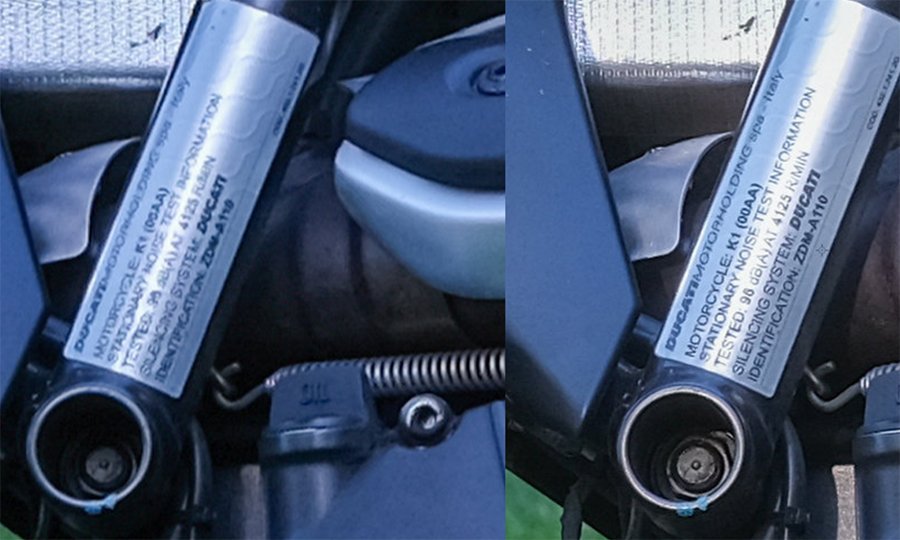
There’s no beating around the bush that the digital teleconverter is cropping and then up sampling. No amount of algorithm can make for the fact that there just ain’t pixels there, so if you really care about image quality the Fuji X100 digital teleconverters won’t give you the best. Just look at the 50mm detail above between the Fuji X100 at 50mm digital teleconverter and the TCL-X100 conversion lens. the conversion lens is sharper and more defined. Don’t pay too much attention to the light difference because the situation changed quickly.
2. You can’t go wider

First, because it is essentially cropping first and the default focal length of the x100 models is 35mm you cannot go wider than that. So you are stuck with 35mm as a the widest that the camera can go.
3. Stuck at JPG
Probably due to the fact that the camera needs processing power to first crop and then up sample…it can only shoot JPGs. Even if you are on RAW mode if you use the x100 digital teleconverters it will go in JPG mode. This is essentially a deal breaker for those who like their RAW files and means that the digital teleconverters are for “emergency” uses only or those who do not mind cropping after the fact but it’s a different feeling seeing an image right in camera and shooting it vs cropping from a larger image after.
That is why Fuji also pushed out Fuji X100 Conversion lenses. Let’s look at them.
B. The two Fuji conversion lenses
You can also attach conversion lenses to the X100 giving it two extra focal lengths: 28mm and 50mm. So this makes it an even better street photography and portrait camera. WCL stands for Wide Conversion Lens (28mm) and TCL stands for Telephoto Conversion Lens (50mm).
The later models are compatible with the version I of the conversion lenses but the camera doesn’t recognize them and you must go in the menus to tell the camera the correct focal length in order to correct the lens and for EXIF data. The main difference between the II and the I are little magnets that allows the camera to detect and attachment has been made.

One relatively famous photographer online suggested that the Fuji conversion lenses are silly and don’t do anything to the image. No wonder this person is the laughing stock of most working photographers. There are two reasons to get the conversion lenses.

First off, unlike the digital teleconverters it doesn’t push you out of RAW, so if you want to shoot raw, you need the conversion lenses.
And unlike what that photographer suggests, there is a mountain of difference between 28mm and 35mm, especially if you are used to the wider focal length. And the X100 by default cannot reach 28mm without a conversion lens because it is a 35mm f2 lens.
And lastly the conversion lenses allow the focal length to reach further, especially if you mix both X100 Conversion lenses and Digital teleconverters together for a powerful one-two punch (as we will see below). If you just cropped you’d be left with a tiny image and that just won’t fly well in terms of image qualit.

The issue with X100 conversion lenses
While you can shoot RAW files with the conversion lenses, it does have one issue: It is an extra accessory to bring around. So now instead of one camera you have one camera and two lenses to deal with. But the good news is, these are nowhere near as bulky as even Fuji’s own lenses and you will probably use one glued to the camera by default.

So if you shoot street photography a lot the 28mm WCL will probably be on it by default and you can slip the other converter in the smallest of bags.
Fuji X100 Conversion lens compatibility
There are two generations of the X100 conversion lenses, the X100-CL family and the X100-CL II family. All of the X100 family of cameras are compatible with either. However the Mark II is preffered because they have a little magnet inside that tells the camera that the conversion lens is attached and you can shoot right away.
For the older conversion lenses and older X100 you need to go SHOOTING Settings > Conversion lens in the menu and select the appropriate one.
Using both the X100 conversion lenses and digital teleconverters

Now the beauty of the system is, you can mix both an teleconverter AND the lens to reach new heights.
| Focal Length | x100 | x100s | x100t | x100f | x100v |
|---|---|---|---|---|---|
| 28mm | WCL | WCL | WCL | WCL II | WCL II |
| 35mm | Default | Default | Default | Default | Default |
| 50mm | TCL | TCL | TCL | Digital/TCL II | Digital /TCL II |
| 70mm | NA | NA | NA | Digital/TCL II | Digital /TCL II |
| 100mm | NA | NA | NA | Digital+TCL II | Digital+TCL II |

Should you get the conversion lenses?
You are all good to go if 35mm is wide enough for you. But if you shoot landscapes and street photography you need the X100-WCL II because it is impossible for the x100 to go to 28mm without a conversion lens.

Next, if you feel like the 35mm is a bit too limiting, get the X100-TCL. While you can always get by with the digital teleconverters when in a bind, the issue is that you cannot shoot RAW unless you have the conversion lenses.

- So if you only shoot JPGs and don’t need wider then 35mm, no need for the lenses
- If you shoot wide angle subjects, you need the WCL converter
- If you shoot telephoto subjects like portraits, you need the TCL converter
- If you are a RAW shooting and need any other focal length then the 35mm, you need both.

Conclusion
I hope you have enjoyed this article about the Fuji x100 conversions lenses and digital teleconverters. While the built-in teleconverters are great, they not only offer lower image quality but they also force you to only shoot JPG, while the wide angle and telephoto adapter allow the Fuji to shoot wider then it could and also shoot up to 100mm if you combine the two.


