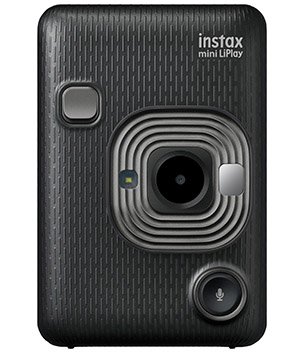The Liplay is one of the most unique cameras out there, but is it any good? Here is my Fujifilm Liplay review from both a professional and amateur perspective. Let’s jump right in.
Digital camera with analogue printer, 1/5″ CMOS sensor, 4.9 Megapixels
| Reasons to buy | Cons |
|---|---|
| ✔️ Quality, Real analogue prints ✔️ Quick settings ✔️ Filters and frames ✔️ Sound recording ✔️ Selfie mirror ✔️ Acts like a smartphone printer ✔️ Fun like nothing else | 🛑 No video 🛑 Basic digital image quality 🛑Odd shutter release button placement |
What is the Fujifilm Liplay?
The Fujifilm Instax Mini Liplay is a unique hybrid digital camera that has the option to print analog images. The name is usually stylized as “LiPlay” and it is the Fujifilm equivalent of Polaroids, but it of course saves the images to a memory card as well. It is one of the best Fujifilm Instax cameras.
Is the Instax mini Liplay worth it?
If you are to busy to read my Fujifilm Liplay review, this is the best instant camera you will get this side of the digital revolution. You have instant prints, and digital files to keep in case you lose them, and with the Mini Liplay app, you can even print your phone images too amongst other features we will detail below in the Fuji Liplay review.
Fujifilm Liplay review
Camera Body
Let’s start the Fujifilm Liplay review with the body. The one word that can describe the Fujifilm Liplay body is “chunky” with no rough edges. Compared to a regular point and shoot it is about twice the size but there is of course a good reason: The film pack needs to go in there.
There are multiple colors available but I went for the black and grey.

Let’s get something out of the way, the one thing weird about this camera is the placement of the shutter button. On mostly all cameras this is placed on top, but on the Liplay this is placed on the front.
This makes it easier to take selfies and it is also easier to shoot if you shoot horizontal. The placement of the button pretty much dictates who Fujifilm is targeting with this: Anyone who wants a fun camera.
As a photographer that has used many camera formats, the placement takes getting used to. For a while I turned off the camera instead! Under it is a small LED flash to illuminate dark environments, it gets the job done but it is basic.

On the top there are 3 buttons that will superimpose 3 frames over your image. These cannot be changed in the camera but you can change and even upload your own frames in the companion app for Android and iOS (iPhones and iPads)
The power button is on the top left and for a little while, like I said above, I found myself turning off the camera as this is NOT the shutter button!
The shutter release button is in the front and is feels more like a mix of switch/button then a button proper. Also in the front is the audio record button and near the lens is the small flash nd the selfie mirror.

There is a nice texture to the camera that makes grippring really sturdy.There is a small area at the bottom of the camera that acts as some sort of stand that lets the camera sit at an angle, perfect for those delayed images of family.

Behind the camera there the film switch that will lift up the whole screen area,it is pretty sturdy so it will probably never be opened by accident in a bag or so. The back is home to the LCD screen (not touchscreen), 3 buttons and the d-pad (directional buttons) with an OK button in the center. The 3 buttons are back, playback and print.
You cycle trough the settings and have access to quick settings with the directional pad. Every button on there feels right and of good quality.The power button needs to be pressed about a second to turn off, this is great not to accidently turn it on while in the bag.
Lastly there is a slot to a micro SD card, and a humble 16gb micro SD can have 12,000 images. So one card could potentially last half a year depending on how much you shoot.
Screen, menus and more
Next in our Fujifilm Liplay review, the interface. Press the power button and you are ready to shoot within a second.
There are ZERO indicators on the screen about anything technical and you cannot add composition help to it like the rule of thirds. Nopes all you have is your picture and an indicator of how much film you have left. This really tries to put the fun back into photography.
The quick menu is accessed with the 4 directional pads that can change your flash settings, your frame, your filters and your delay.

Filters are the basic BW, vivid, sepia, etc. If you want more control it is better to use your phone. This is nowhere near Instagram funky. I wouldn’t use the in camera filters anyways because once you shoot with them, you are stuck with them. Shoot normal and you can always change later.
I would rather have had the exposure compensation mapped in there instead of the things like frames. In order to change your exposure you need to press the menu button.
This is one of the simplest, cleanest menus ever, there are 4 pages and the design of the menu matches the exterior of the design, really cool.
You can change your AF illumination, exposure, print settings, Bluetooth settings, sound settings and power off time. The rest is pretty much camera stuff like change language (Japanese, English, French, Dutch, Spanish, Portuguese, Chinese, Korean) and format.
There is a “ping” sound when you start the camera that you can turn off in the settings. Overall this is pretty bare if you are a serious photographer but I think it is a good thing. Start having too many settings and the fun gets taken out.
Ease of use
The Fujifilm Instax Liplay is extremely simple to use, simply point, shoot and you are done. Press the print button and there is a cool animation of the picture in the back of the screen being sent out to the printer side.

Once the print gets ejected at first you get white film like you see below.

And then the image starts appearing almost as if you did a bad exposure

But as you wait the image appears darker and darker. You should not shake the print, just let it be. This part never gets old and is the exact Polaroid experience of yesteryear.

Everything takes about a max of 30 seconds from pressing the button to a complete, final print

Fujifilm Liplay review: Features
In a sense the Liplay is the most feature-packed Instax with the ability to reprint, use it as a phone printer, and save to memory card. But in another sense it lacks some features that other Instax has.
Does Instax LiPlay have double exposure?
Unfortunately the camera doesn’t have double exposure. But since it can print from a phone, you can always shoot both images on the Liplay, transfer to your phone to get the exact effect you want and then print it. While this adds an extra step to the experience, it also is very economical because you don’t need to waste print in order to get the best double exposure shot.
No need for special film
One of the best films to shoot is the black and white Instax film. But it is quite rare to get in the wild and it is also restrictive. If you shoot BW film and want to shoot color film, you can’t until you finish your pack. With the Liplay transforming any color photo in Black and white is a button away, no need for special film.
Fujifilm Liplay Image quality
Next in our Fujifilm Liplay review, the image quality. The sensor on this is a 1/5″ CMOS sensor and it has a fixed f2 aperture. The 28mm wide angle here is probably normal for phone photographers as this is the default on most phones. In short it is a small sensor, fast wide angle camera. It can shoot from 3.94″ (10 cm) to Infinity.
If there is one area where this camera isn’t too great it is the image quality department. I am not talking about the FILM quality, but the digital images you get when you shoot.

It’s just a very basic camera with nothing to write home about. It gives you 5 megapixel digital images. When it nails the exposure the images are really nice!
If you just want to know if this takes nice pictures, the answer is yes. They can take some editing too:

If you are more of an advanced photographer, like most point and shoots, this tends to overexpose and you need to either shoot with the exposure compensation or take the exposure elsewhere and then shoot.
But in all honesty the image quality is secondary to the real meat of the matter: This can print! All you need is a pack of film.

Image samples
Here are some Fuji Instx Mini Liplay image samples:




Print Image Quality

Next in our Fujifilm Liplay review, the film print qulity. A long while back I had a Zink printer and it was underwhelming because this was a thermal printer. The images looked bland, but not in a good way.
So imagine my surprise when I pressed print (It takes about 5 seconds) and out came a blank image. I was SO exited to see the blank image because it could only mean one thing; This is a REAL analog print.
Slowly but surely the white area started to show some color and the image started to be defined. If this sounds like it just pushed out a Polaroid, it is because this is a similar process where there are chemicals at the bottom of the print that gets released when your print.
This is the most incredible thing that I have ever seen in a while. This is in essence the smallest Polaroid you can get. Because this is real analogue (read: Pictures made with chemicals and not printer ink) the digital looking images are gone and replaced by something that will warm the heart of anyone who has ever seen film. The 2.4-Inch prints are the perfect size and you can get other borders too.
The colors are muted, just like Polaroid, but unlike the Zink images that look washed out, this makes it look cool. The digital images from the Liplay can be grainy but they don’t appear much when printed. There is just something about that print that makes you giddy, and this is not the same if you’ve ever had a Zink printer.
I still l can’t get around the fact these are REAL analogue prints. But here’s the thing, you are NOT limited to the camera’s built-in camera, you can link your phone and make it acts as a printer.
Instax Mini Liplay Companion App

Next in our Fujifilm Liplay review, the app. You can link your phone to the camera and print from your phone to the device. So this is essentially a camera / blutooth printer hybrid. Get the Liplay app and pair your phone.
There’s quite a few things you can now do:
- Change the quick settings frames (finally!)
- Use your phone as a remote control
- Sound backup and images backup
- Use it as a instant film printer for phone images

Because of the unique single frame and audio clip, the app has a special function that allows you to save them both so that you can have them on your phone.
Use your phone as a viewfinder
You have a live view of your camera with the app, with two settings aloowing you to change the flash and delays eettings
Change and customize frames
You can finally change your quick settimmngs frame in the app.You can also add NEW frames that Fujifilm made or you can even upload your own transparent PNG and make your own frames.
Print from phone
You can select any image on your phone and you can print them. You can edit them right before doing so and change crop, filters and the saturation, etc.
It takes a few seconds to send to the camera and it will start printing.
For more advanced photographers, you will want to know that the app reduces the resolution of the image with nearest neighbor making fine details look pixelated, so you might want to reduce the resolution before loading it into the app. Whatever it shows you in the preview is pretty much exactly what till be printed.

Save images
You can backup and save your images from the camera to your phone, including the audio recording, more on this later.
Battery life
The camera is charges with the micro USB port and the battery is not user replaceable. Depending if you burst trough a pack of Instax film or not the battery life is pretty good. The battery life is rated at 100 prints per charge and the charging time takes about two hours. Since this gets charge by USB, you can bring a battery pack along and leave the supplied charger at home.
Audio recording
This will be the final section of our Fujifilm Liplay review. While this cannot shoot video, this can record a sound clip and record it along the video. So it is one frame with a sound clip. When you print the image you can then have a QR code printed alongside it, if someone points their phone with QR reader to it, they will be able to listen to the clip. The audio recording features is Useless but fun. When it comes to reasons to get the Liplay, the others are more compelling.

You can change the position of the QR code and hide it with the speech bubble frame. Unfortunately this will not work too well for two reasons: The QR is small and so is the print and most phones will struggle to pick it up. Once they do, the QR code doesn’t contain the sound itself, it is a link to an Instax page where you would upload your image and sound.
Price
The camera is $150, and many offer bundles with a few packs of film. This is pretty steep for a basic point and shoot, but it isn’t just a point and shoot camera. Once you start seeing your first print literally appearing out of nowhere, you’ll see it’s a steal of a price for what it is. One basic SD card will let you forever and the Instax mini films are adequately priced and available anywhere, even in many local shops. Get the best Liplay bundle here.
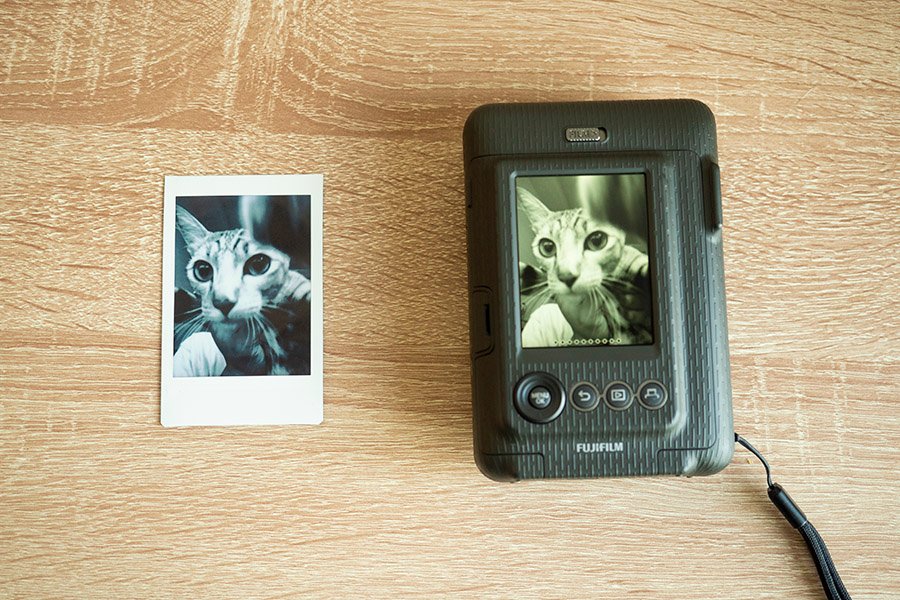
Conclusion
Hope you enjoyed my Fujifilm Liplay review! In short, it really delivers. It doesn’t have the greatest image quality but once you start printing it is hard to put down. It has loads of selfie-centric features but it’s overall a great camera for anyone who just want to push a button and out comes a print.
While the camera is basic, it does the job especially when it nails the exposure. In any case you can always push a images from your phone. Overall it makes a great gift for anyone. Check for best price here.
Frequently asked Questions
Here’s a few things I didn’t have space for in the Fujifilm Liplay review: