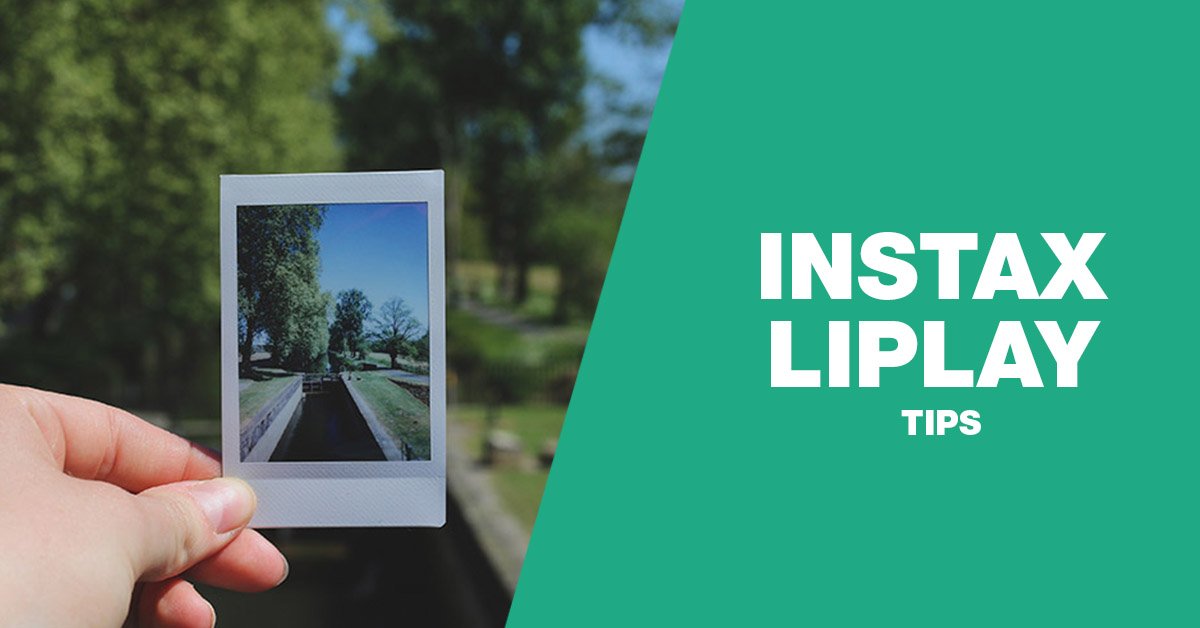If you want to make the most out of your camera, here are 5 simple Instax Mini Liplay tips to shoot the best pictures.
Instax Mini Liplay tips
Let’s get right into the Instax Liplay tips. make sure to check out the review and how to use it before:
1. Avoid rough light

The Liplay doesn’t have too great of a sensor, so when the light is rough, that means when there’s areas that are really bright and areas that are really dark (like in the image above: a park in the afternoon) your images won’t look good.
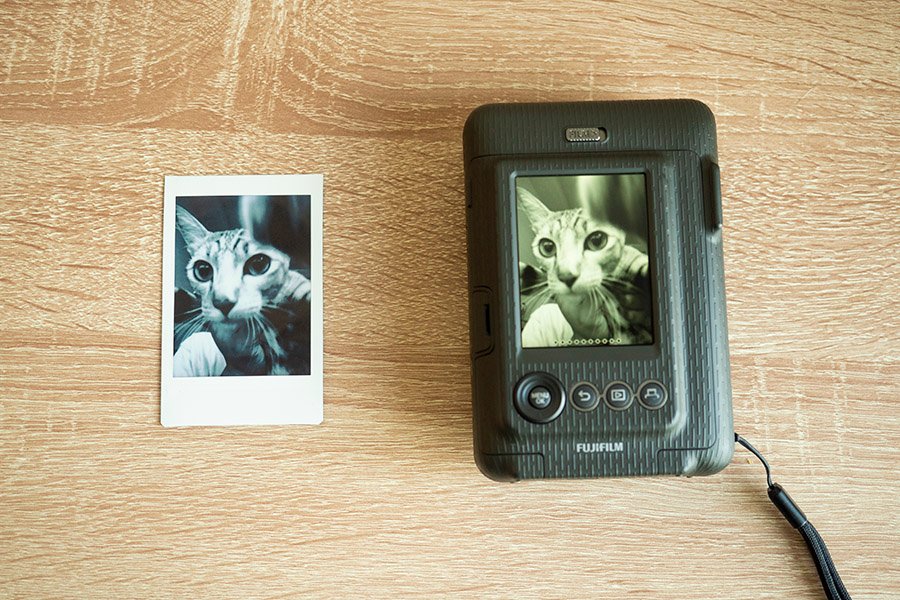
This is because the camera either choses making one area over the other, making one part too bright or too dark. There is really no fix here, this is a limit to this camera and photography in general.
2. Shoot the best light
One of the best ways to make great pictures is to shoot soft light. That means light when things are overcast. You know when light is soft when you look at things shadows. Is it rough or diffused? The Instax Liplay does better with the latter.

If you like to shoot portraits one of the very best things you can do is to shoot the person with your back to a window. This way you have the sun providing ample light and because they are inside it provides beautiful soft light.
3. Use the rule of thirds

The rule of thirds is a simple way to make your images look good. You have to mentally divide your image into 9 equal parts like the graphic above. Those round areas are hotspots, so put your subject around there for a nice effect.
Those horizon lines are great for the horizon line so if you want to shoot a landscape, look to more or less match that line.

4. Shoot without filters

While the Liplay can shoot with filters, the issues is whatever you get is what you are stuck with. So if you shoot in black and white you are stuck with a black and white image even if you don’t like it.
However if you shoot color you can always transfer it to your phone and edit it there with all the filters and photo apps you want and then print it. This allows you to always have a straight picture to come back to and you have more control that way.
5. Use compensation

Sometimes you are in a situation where the picture is either too bright or too dark. The way you deal with this is by overriding the camera by using exposure compensation.
It is saying to the camera, whatever you think this should be, make it either darker or lighter. In the menus look for “Exposure” and use the directional buttons to either go left to darken (-) or right to lighten (-) in exposure.
When the image you get looks good go ahead and shoot but remember to rever it back or your next image might be a bit off.
Conclusion
I hope these 5 Instax Liplay tips will help you make the most of your camera.
Just like any basic digital camera if you play its strength and avoid dramatic light, you can shoot some really nice images, especially when you rule of thirds. Happy shooting.