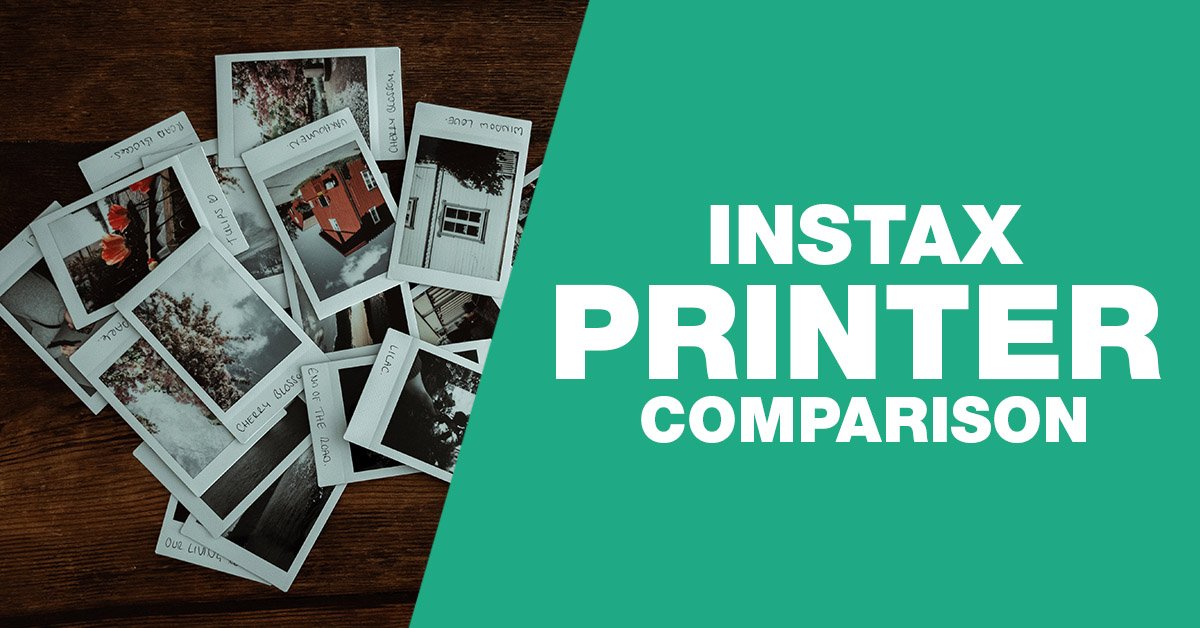Don’t know which to pick? In this Instax printer comparison table find out exactly what the main differences are and which one is the best fit for you.
What is the best Instax printer?
If you needed to chose which one is the best Instax printer that would be the Instax Mini Link. Counting in the price of the film per shot, the availability of film packs, size of the deice, this is the best Instax printer. More on this in our best Instax printer article.
Fujifilm Instax printer comparison table
In depth comparisons
If you are looking for more in=depth differences, here are some comparisons:
- Instax link wide vs Instax mini link
- Instax mini link vs Instax share SP-3
- Instax mini link vs Instax share SP-2
- Instax mini Liplay vs Instax printer
The most unique Instax printer

While all of the printers on the list above are just printers, there is one that is a hybrid. The Instax Mini liplay is a digital camera that can print Instax mini film. But that is not all with a bluetooth connection it can also act as a normal Instax mini printer. It is really unique because it’s digital, can print and can be used as a standalone printer.
Counting the costs

Buying an Instax printer is not just about the printer itself it is also about Film price and availability. When it comes to price the most expensive per shot (Take the price of the film pack and divide it by the amount of shots) is the Instax wide at 99¢ per shot. The cheapest is the Instax mini at 65¢ per shot.
While you can always get Instax film by purchasing online, if you like buying in person, the most available format is the plain Instax mini one while the Wide format is the rarest.
The advantage of bigger prints
For the cost and availability there are upsides to having bigger prints. Mainly you can make collages with the app and have bigger borders and decorating frames because there the print is bigger.

No choice for Square and wide
In the world of Instax the mini rules, most of the printers are mini printers so if you want to print Instax wide images or Instax Square images you do not have a choice. You have top use the SP-3 for Square and the Instax Link Wide for the wide film.
WI-FI vs Bluetooth
The latest Instax printers have Bluetooth while the share line is equipped with WI-Fi. The WI-FI equipped printers are clunky because they take over your phone’s WI-FI connection in order to communicate with it, so you cannot be connected to the WI-FI internet while using it.

Also the operation is on the complicated side with you having to put in the Instax printer’s password just like you would if you connected to a new WI-FI connection.
Different printers, different apps
For better or for worse there are 3 different apps depending on your printer. The latest Link line uses the Instax Link app, the SP models use the Instax Share app and the Liplay has it’s dedicated app. While you can use the dedicated app for editing your images you can always use any app, edit the images there, add your decorations and then print from the official app.
Conclusion
I hope you enjoyed this Fujifilm Instax printer comparison. Unlike the cameras in this case the latest model is usually the better with upgraded connectivity and app features.